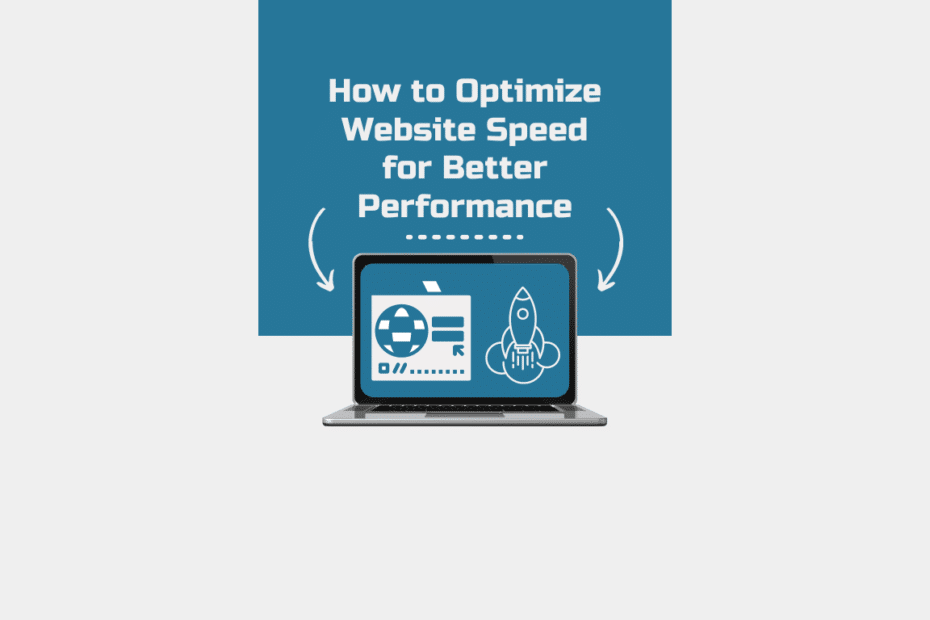1. Minimize HTTP Requests: Reduce the number of HTTP requests required to load your webpage. This can be done by combining files such as scripts and stylesheets, and minimizing inline scripts and styles.
2. Enable Browser Caching: Leverage browser caching to store static resources on the user’s computer. This can be done by setting the appropriate caching headers on your server.
3. Compress Resources: Use compression techniques such as GZIP to reduce the size of your resources, such as HTML, CSS, and JavaScript files. This will enable faster transmission of data between the server and the user’s browser.
4. Optimize Images: Optimize your images by resizing them to the appropriate dimensions and compressing them without compromising their quality. Use image formats such as JPEG and WebP that are optimized for the web.
5. Minify CSS and JavaScript: Remove unnecessary white spaces, comments, and line breaks from your CSS and JavaScript files to minimize their size. There are online tools and plugins available to help with this process.
6. Reduce Redirects: Minimize the number of redirects on your website, as they add additional round trips to the server and increase loading time. Redirects should be used sparingly and only when necessary.
7. Use Content Delivery Networks (CDNs): Utilize CDNs to distribute your website’s static resources across multiple servers located in different locations. This helps in reducing the distance between the user and the server, resulting in faster loading times.
8. Optimize Database Queries: Analyze and optimize the database queries used by your website. Ensure that your queries are efficient and properly indexed to reduce the time it takes to fetch data.
9. Choose a Fast Hosting Provider: Select a hosting provider that offers fast server response times and has a reliable infrastructure. Consider factors such as server location, uptime, and server-side caching capabilities.
10. Monitor and Test Performance: Regularly monitor your website’s performance using tools like Google PageSpeed Insights, GTmetrix, or Pingdom. Conduct regular performance tests and address any issues that are identified.
Remember, optimizing website speed is an ongoing process, and you should continuously strive to improve your website’s performance to ensure a seamless user experience.
Need help with your website’s page loading speed? Let us help. Click the link below and fill out our contact form. https://easyflowwebdesign.com/contact-us/